Search for a specific newspaper title and possibly date in Mediestream
When you search for newspapers in Mediestream, you can limit your search to the title of the newspaper, and possibly also to the date of publication.
Select the Newspaper entry (1) and click on 'See list of digitized newspapers' (2).
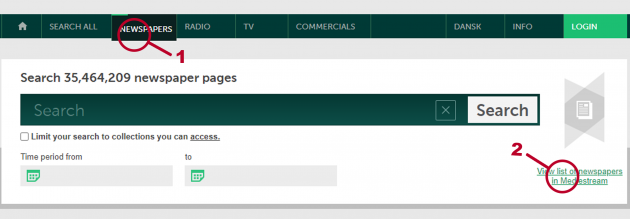
Photo: Det Kgl. Bibliotek
Find the newspaper you are interested in and click on the title (3).
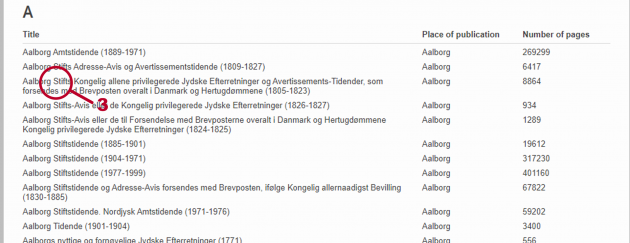
Photo: Det Kgl. Bibliotek
Some newspapers have over time had several different titles. If, for example, you have chosen Aarhuus Stifts ‐ Tidende, you will be able to see the newspaper's other titles and the periods they cover in the next screen.
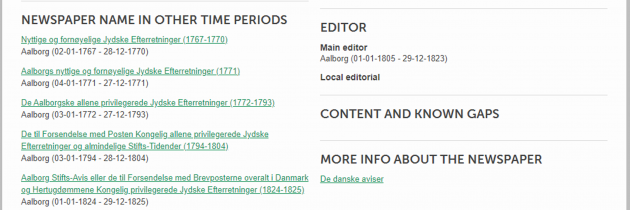
Photo: Det Kgl. Bibliotek
Once you have selected the relevant newspaper title and period, you can see at the bottom of the page which vintages have been digitized. Click on the desired year and select the date you want to see. Green markings mean that there are digital newspapers in Mediestream, while the grey ones mean that there are no digital newspapers in Mediestream. Click on a year:
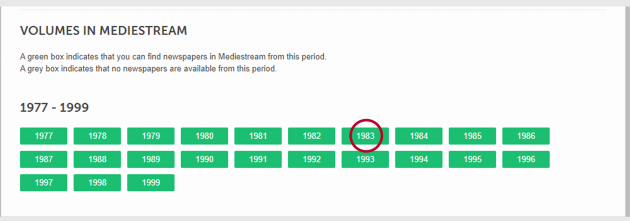
Photo: Det Kgl. Bibliotek
Click on a date:
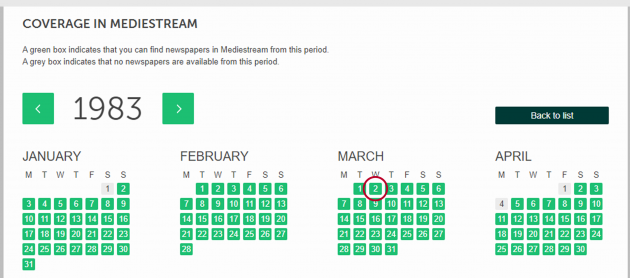
Photo: Det Kgl. Bibliotek
When you click on a date, you will see all editions of the selected newspaper from that date. Click on the newspaper you want to read. New newspaper titles and several newspaper pages are regularly added to Mediestream. So if you do not find the newspaper you are looking for, we recommend that you check again at a later date.