Search for newspaper articles, ads, etc. in Mediestream
Mini guide on how to best search for newspaper articles, ads, etc.
Select the entry Newspapers (1) in statsbiblioteket.dk/mediestream.
Enter your keyword and press Search (2).
A search basically includes all newspaper pages, including those that are protected by copyright. If you want to narrow your search so that you only see results that you can read in, check 'Search only in what you have access to.' (3)
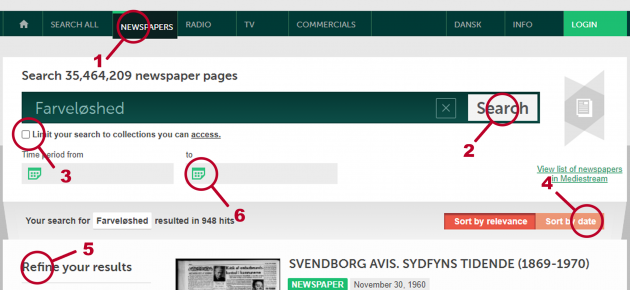
Photo: Det Kgl. Bibliotek
Your search result is sorted by relevance. In addition, you can choose to sort by date by clicking on 'Sort by date' at the top right of the search result (4). To view the oldest material first, simply click 'Sort by date' again.
To the left of the search result, you will find several options for refining your search. They are located under 'Refine your search' (5). Here you can narrow your search to cover only a specific newspaper title, place of publication or a time period. Next to each option is the number of hits for this one.
You can also limit your search to a specific period, all the way down to the date level. Use the calendar 'Period from' and 'to' (6) to narrow your time limit.